Sorry that this is not relevant to those who are not interested in FT8 or to non-JTDX users.
The latest version of JTDX is 2.2.159 and the beta testers who are testing the new version with the development team are using 2.2.160-rc3 or rc4.
This may be existing information, but here is The Optimal decoding settings for JTDX 2.2.159 or later, created by Mr. Hartmut DB6LL.
JTDX supports CPU multithreading.
Threads are used in the following ways
1 / 1
2..4 / (number of logical cores)-1
5..7 / (number of logical cores)-2
8 . .14 / (number of logical cores)-3
15..20 / (number of logical cores)-4
21..29 / (number of logical cores)-5
n=>30 / 24
If you have a 16-thread CPU, Auto would be -4 for 12 threads.
As you know, FT8 only decodes widegraph widths. The width of the wide graph is divided by the number of CPU threads allocated by JTDX, and each thread decodes.
This means that the more threads you allocate, the better the decoding performance will be.
If the CPU has extra power, it is more advantageous in terms of performance to specify the number of threads instead of Auto.
This is my setting. I use the aggressive setting because my PC's CPU has extra power.
I will show you a further hidden technique. Check your CPU's performance
in Task Manager and compare the CPU's base speed with its actual speed.
In most cases, you will find that the speed is lower than the base
speed. This is because the Windows power setting is set to "Balanced".
Let's set it to "High Performance". This should change the speed of the
CPU. In High Performance, the processor power management will be at 100%
even at a minimum. If you check the Task Manager, you should be able to
see that it is running at maximum speed. If the CPU has a boost
function, it will maintain a "boosted state" to keep the CPU running at
high speed. FT8 decoding is instantaneous. If the CPU is running at high
speed from the beginning, rather than running at high speed after
decoding starts, the decoding speed will be faster. However, it will not
be "power-saving" and power consumption will increase. If you don't like
it, you can place a shortcut to the power settings on the desktop and
set it to high performance only when running FT8. The power options can
be accessed from the Control Panel.
Then try the JTDX decode benchmark. See this page for more details.
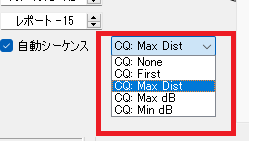
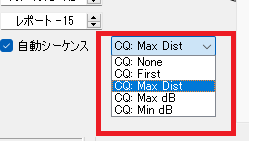
最近のコメント