How to Add a New Station Location in TQSL ― 2025年12月15日 08時02分35秒
Focusing on Correct Grid Locator Registration
To properly confirm QSOs in LoTW, it is essential that your Station Location includes a correctly defined Grid Locator.
This is especially important for:
-
Grid-based awards (VUCC, Grid awards, etc.)
-
Rare grid confirmations
-
Stations operating from multiple locations under the same callsign
In this article, we intentionally step away from mobile operation examples and focus solely on how to add a new Station Location in TQSL, with particular emphasis on Grid Locator accuracy.
Why Grid Locator Matters
LoTW supports many awards that depend on Grid information, such as:
-
VUCC
-
Grid-based endorsements
-
Regional and experimental awards
If your uploaded QSO data does not include Grid information, the other station may:
-
See the QSO in LoTW
-
Fail to receive a confirmation (CFM)
In many cases, “CFM problems” are caused simply by a missing or incorrect Grid Locator in the Station Location.
1. Start TQSL
Launch TQSL.
All LoTW uploads are processed through TQSL.
2. Open the “Station Locations” Tab
Select the Station Locations tab.
This screen shows all Station Locations currently registered in TQSL.
3. Create a New Station Location
Click “Create a New Station Location”.
⚠️ Important rule
Even if the callsign is the same, a different Grid Locator requires a separate Station Location.
4. Enter the Grid Locator (Critical Step)
On the Station Location input screen, enter the Grid Square.
🔴 This is the most important field
-
Grid Square: Mandatory
-
IOTA reference: Optional
IOTA can be left blank if not applicable,
but Grid Square should always be entered.
5. Select Administrative Location
Next, select:
-
Prefecture / State
-
Administrative region
Choose the location that accurately matches the operating site.
6. Assign a Clear Station Location Name
Enter a descriptive Station Location Name.
Recommended format examples:
-
HOME_PM95 -
MIYAKOJIMA_PM74 -
YORON_PQ00
Including the Grid Locator in the name makes future uploads much easier to manage.
7. Finish and Save
Click Finish to save the new Station Location.
The Station Location is now ready for use.
8. Uploading Logs – Important Reminder
When signing and uploading an ADIF file:
-
Always select the correct Station Location
Selecting the wrong location can result in:
-
Incorrect Grid uploaded
-
QSOs confirmed under the wrong location
-
Lost award credit
Summary
-
Create one Station Location per Grid Locator
-
Always enter the Grid Square
-
Use clear, descriptive location names
-
Verify the Station Location before every upload
Following these steps prevents nearly all Grid-related LoTW problems.
Final Note
If you operate from a rare Grid, please take the time to register it correctly and upload your QSOs to LoTW.
Many operators are waiting for those confirmations.
LoTW復旧予定のお知らせが来ました ― 2025年07月02日 08時50分25秒
TQSLの編集 ― 2025年02月27日 22時28分58秒
NP2X からの依頼 ― 2024年10月27日 07時21分02秒
RK9UT 50MHz QSL ― 2024年06月07日 10時07分11秒
DXペディションと FT8 F/H mode ― 2024年01月22日 21時51分32秒
JTDXに正しいエンティティーを表示させる方法 ― 2023年11月09日 09時06分35秒
How to make JTDX display the correct entities ― 2023年11月09日 08時55分58秒
In such cases, the only way to get the correct entity display is to edit the cty.dat file or use a new cty.dat file that contains the correct entity display.
First, download the BIG.cty file.
https://www.country-files.com/
On this page, there is a section for BIG.cty [download], click there and download the zip file.
Place the file in the JTDX log directory.
C:\Users\{your settings}\AppData\Local\JTDX
Then launch JTDX.
That's all there is to it.
Now let's look at the contents of cty.dat.
Search for TX7L.
TX7L is listed in Marquesas Islands:.
So what about W8S?
W8S is listed in Swains Island.
If you didn't get it right, edit the cty.dat in the log directory yourself.
Or rename cty.dat to a different name, then place the new cty.dat you downloaded in the log directory.
Then start JTDX.
This is the only way.
















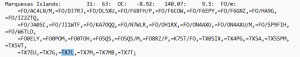

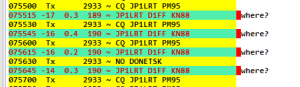
最近のコメント