Let me explain why I recommend the use of JTDX to all FT8 enthusiasts.
First of all, I would like to express my gratitude to the WSJT-X development team for bringing the FT8 into the world. It has made it possible to make QSOs in a short time and with a weak signal. Thank you so much.
To WSJT-X users, please do not be prejudiced against JTDX, and I hope you will be interested in it, even if only a little. I don't mind that you may continue to use WSJT-X as a result, so please read on. Thank you. :)
What are the key differences between WSJT-X and JTDX? The answer is the overwhelming decoding power of JTDX. If you haven't experienced JTDX's decoding capabilities yet, and if you doubt its ability, I urge you to experiment with it yourself.
Normally, it would be better to split the same audio source into two distributions and run the experiment on two PCs with the same performance, but I guess that is not possible for most people.
For now, let's experiment with one PC.
Install both WSJT-X and JTDX, and run both.
Adjust the audio input level so that it is not too high or too low, and monitor it for a while; WSJT-X should be set to turn on AP decode; JTDX has many more adjustable options than WSJT-X.
Here are some tips for optimizing JTDX.
Please read these instructions carefully before configuring JTDX.
After monitoring for a while, signals that only decode with WSJT-X and signals that only decode with JTDX will appear. And, you may want to leave it alone for a few hours, say, while you sleep, and then compare how well each decodes when you wake up.
You will be amazed at the overwhelming difference. JTDX wins hands down.
What does this difference in decoding capability mean? You've already experienced the scene where your JTDX user friends are QSOing with stations you can't decode, or where your neighbors, who are less equipped than you, are QSOing with stations you can't decode. If you have a large facility, this JTDX will increase your chances of making a QSO. Conversely, even if you don't have a large facility, you can sometimes have more chances to make QSOs than non-JTDX users who do have a large facility.
This may also happen. You may not be able to decode, but a JTDX user who has decoded you may be calling you. What if the station is from an DXCC entity you've never QSOed with... In FT8, if you can't decode, you can't make a QSO. It is not exaggerated to say that the decoding capability of your software will determine your enjoyment of FT8.
Why is there such a big difference? The reason is that WSJT-X and JTDX have different stances: JTDX has been developing FT8 specifically, while WSJT-X has been developing new modes together. JTDX is focusing on HINT DECODE, which is the AP decode in WSJT-X.
This has led to an increase in the number of false decodes, but the number of stations that can be correctly decoded and displayed has increased dramatically.
It is up to the operator to decide if it is a False decode or not.
One thing to keep in mind is that JTDX requires a lot of CPU power, and there WSJT-X is currently well ahead. In the future, if JTDX will implement so called early first pass decoding, then JTDX will be more or less equal in this area too. JTDX can use much more available CPU power ( configured thread count ) . In other words, if you are using a PC with a large CPU power, you will be able to decode more than WSJT-X.
To add to the difference in decoding capabilities, in general even more important difference from WSJT-X is Notification/Autoseq/Autoselect part of program.
For many people, I suppose, WSJT-X is not useable as stand alone program, there no B4 control at all, only some indication in CQ messages display level, this can be used for selecting correspondent to answer, but also this is hard enough when You have 60 decodes in period. To compensate for this, many people are using JT Alert at the same time.
With WSJT-X, working with CQ is completely without B4 control, only option is using answer to first (use Call 1st).
In short JTDX-s Autoselect function by priority system generated by Notification configuration and CQ directions is main advantage. See the image at the bottom for priorities. Not only when you receive a CQ call from the other station, but you can also easily see the status of the stations you receive.
You can see at a glance whether the stations are uncommunicated or already communicated with.
With JTDX, there is no need to manually rewrite Tx6 when issuing a directional CQ. Ex. [CQ DX] [CQ NA]
The text you put in the box will be reflected in the Tx6. This prevents mistakes such as accidentally erasing part of the own station's call sign or adding a strange direction.
Also, the characters you put in the box will remain valid until you delete them, so there is no need to add them every time. Up to two characters are supported.
I recommend JTDX to all FT8 enthusiasts, especially 6m band enthusiasts to try JTDX. Your 6m DX life will change for the better.
"Since I have been using WSJT-X until now, I wonder if it is possible to keep communication records?" You may be wondering. That can be easily solved.
The data folder of WJST-X is
C:\Users\[Your own setting]\AppData\Local\WSJT-X
After installing JTDX, the newly created data folder is
C:\Users\[Your own setting]\AppData\Local\JTDX
Copy and paste the two files from the WSJT-X data folder into the JTDX data folder.
They are wsjtx_log.adi and wsjtx.log.
For those who want to share JTDX and WSJT-X logs in the future, you can find a lot of information by searching for the keyword "hard link WSJT-X".
After you have started JTDX, you can configure the settings in JTDX. Here is a good site to check your grid. JTDX supports an 8-digit grid locator.
JTDX/WSJT-X can also support up to 10 digits by rewriting the ini file directly.
Example
[Configuration]
MyCall = JP1LRT
MyGrid = PM95tq47gc
In JTDX, QSO data can be sent to eQSL in real time.
The Reporting page has an item called [Enable eQSL sending], so if you configure it correctly, it will be possible.
In the Notifications page, you can configure more detailed settings than in WSJT-X. Please set it according to your own preference. The priority of the response when called by calling CQ is as shown. In addition, if a station of the same level calls, the LoTW user is given priority to answer.
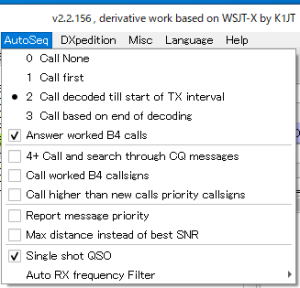
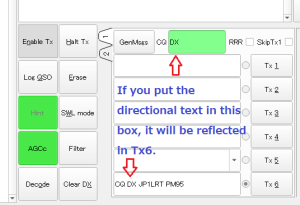
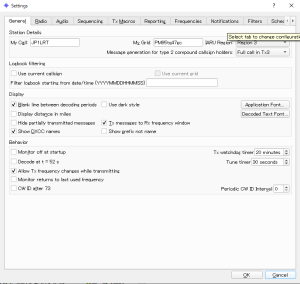


最近のコメント