JTDX WSJT-X での周波数較正について記事を書きました。
ふと思ったのですが、全てのシーンで正しい周波数になるようにやっぱりリグそのものの周波数較正をしたほうが良かろうかと・・・
ここで紹介する方法はいろいろなリグで使用可能と思います。
IC-7300 のファームウェアのアップデートをした後の基準周波数調整の値は27.5%になっていました。
周波数較正のツールとして目で見て数値でも分かるようにWSJT-Xを使います。取扱説明書に記載のある方法でも良いですが、耳で聞いて「うねり」がどうのこうのよりも、数値とグラフで目てみたほうがはっきりすると思います。
まずはWSJT-Xのユーザーガイド 13.1 をお読みください。
私の過去記事もお読みください。
1.メニューからモードを選び、一番下の FreqCal を選定します。
2.メニューから設定に進んで周波数へと進みます。運用周波数の Modeをクリックして周波数をモード別でソートします。するとFT8用周波数の下に FreqCal というモードでリストが出てきます。 この中で Region ALL の 5.0 10.0 15.0 の3つだけ残して削除します。他の周波数は日本ではほぼ利用しません。
追記 : 2023年12月3日 サイクルの上がってきた今は 20MHz も利用できます。より精度が上がりますので、地元AM放送局、5MHz 10MHz 15MHz 20MHz で実施しましょう。
スロープ インターセプトは 0になっているか確認します。
3.そしてメニューのファイルからログディレクトリを開くに進んで、もしそこに fmt.allというファイルが在れば削除します。
4.そしてメニューのツールから周波数較正実行をクリック。
5.メイン画面の「モニター」の下4段目 の「測定」 にチェックマークを入れます。
数分間放置プレー。WSJT-Xは30秒ごとに周波数を変えて受信していきます。
1500のところにラインが出ますが、リグの基準周波数がずれているとバンドが変わるごとにラインのズレも大きくなっていきます。
6.この状態でリグの基準周波数調整の値を動かしてみます。
どの周波数でもDFの値が小さくなる値にセットします。すると
ズレがほぼ無くなります。
これでリグの周波数のズレは最小になりました。
この状態で最初からWSJT-Xの周波数較正の作業をやれば完璧です。 WSJT-Xの校正値(スロープとインターセプトの値)と同じ値をJTDXにも入力すれば、当然JTDXでも正しい周波数で運用することができるようになります。
私のリグでは 34.5% が最適値でした。
ICOMの他のリグでも基準周波数の較正ができる機種ならば当然同様の手順でできますし、YAESUのリグでも可能だと思います。例えばFT-991ならばメニューのREF FREQ ADJ を上記「6」の時に動かせばよいわけです。
作業はご自身の責任で実施されてくださいね。
一連の調整は「簡易」なものです。 100%完璧な調整ではないことをご承知おきください。
I found the frequency shifted a few Hz when I was doing digital communication with WSJT-X/JTDX, and the DF value was out of sync with my friends and QRV information.
If you have never calibrated before, why not try it?
The instruction manual says to set it by judging whether there is a roar or not by ear, but this method allows you to judge it by numbers and graphs.
I initially used WSJT-X to calibrate the frequency so that I could operate on the correct frequency when using WSJT-X/JTDX. I posted an article on this subject, but I deleted it and am posting this article. This time, I have come up with and carried out a simple way to change the value of the IC-7300's reference frequency adjustment to get the correct frequency. Good results were obtained, so I will introduce it here.
I'm sure many of you have already done this and know about it.
The tool used is WSJT-X. Please read section 13.1 of the user manual first.
Check the value of the reference frequency adjustment of the IC-7300. On my rig, it was initially set to 27.5%. This value should be different for each person's rig.
Put the WSJT-X into FreqCal mode.
Go to Settings, then Frequencies, and make sure the Frequency Calibration value is set to 0.
The frequencies used in FreqCal mode will vary depending on where each person lives, so edit the working Frequencies to remove them, leaving only the frequencies used for calibration.
In my area, I was able to use 5.0MHz, 10.0MHz, and 15.0MHz, so I narrowed it down to just three.
Next, go to Tools from the menu and check the box for Execute frequency calibration cycle.
This will switch the frequency for FreqCal that you set every 30 seconds and receive the data. If you look at the wide graph, you will see a line around 1500. If it is exactly right, there is no problem, but I am sure there will be some deviation. In the menu, you can find Save and Tools. Below the middle of Save and Tools, there is an item called "DF". And the value of DF is the deviation from the reference frequency in each band. Depending on the reception conditions, you may get some strange values, but ignore them.
Let's try to change the value of the reference frequency adjustment of the IC-7300.
The DF value becomes smaller for each band, and the line on the wide graph is set to the value closest to 1500. This is all you need to do to adjust the reference frequency of the rig. It's easy because you can check it by looking at the DF value and the line on the wide graph.
Now we have a simple, but almost correct calibration.
In addition, when operating the digital mode in WSJT-X/JTDX, once the reference frequency adjustment values are determined, you can then calibrate the rig with WSJT-X, and it is almost perfect.
The values calculated by WSJT-X can also be used by JTDX. You will be able to operate at the correct frequency in all situations, not only in digital mode operation.
If other ICOM rigs are capable of calibrating the reference frequency, the same procedure can be used, and I think it is also possible with YAESU rigs. For example, with the FT-991, just move the REF FREQ ADJ in the menu to the "6" position above.
The discrepancy is only a few Hz to begin with, so there is no need to adjust it, but if you are concerned about it, please do so at your own risk.


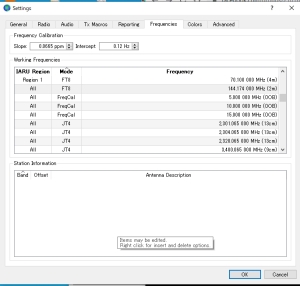
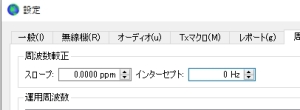
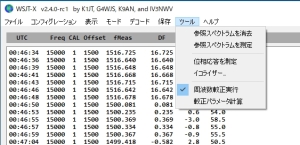




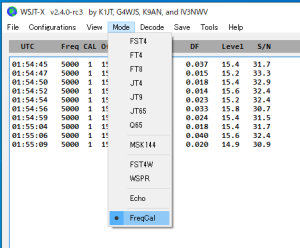





最近のコメント