FT8は低いDFの方がピックアップされやすい? ― 2021年06月05日 06時11分11秒
「FT8では低いDFの方が拾われやすい」「自動応答についてどうなっているかわからない」
「ロシアンルーレットだ」
などといろいろな噂や疑問が飛び交っています。一体本当はどうなのでしょうか?
日本語環境での説明となりますのでご留意ください。
★WSJT-X
画面の 「コール 1st」 にチェックマークが入っていた場合は最初にデコードされた局へ応答します。 WSJT-XはB4コントロールがありません。唯一CQを出している局がB4なのか否かがわかるだけで、自局を呼んできた局は全て同じ色分けで表示されます。誰に応答しても良い時は「コール 1st」 それ以外は手動でダブルクリックで応答しているように思われます。
私はWSJT-Xを使用してCQを出しませんし、一度に大挙してコールされたこともないので
この辺についてはわかりません。
★JTDX
JTDXは完璧なB4コントロール機能を持っています。 AutoSeqも種類がありますのでまずそこから説明します。
AutoSeq 0 自動応答はせず選局は手動 読んでのとおりです。
AutoSeq 1 最初にデコードされた人に応答します。 これではWSJT-Xと同じ。
AutoSeq 2 次の送信開始までにデコードして、優先度の高い局へ応答。
AutoSeq 3 デコードが終了してから優先度の高い局へ応答。
AutoSeq 2 と 3 は +4の選択ができ、CQに対して呼んでくる局がいなかった場合に、他局のCQを見つけるとその局をコールします。ここでも優先度が適用されます。
では優先度とは何でしょうか。 このブログでは何度も登場する画像です。
このリストの上から下へ優先度が下がります。
同じ優先度レベルであった場合は LoTWユーザー が優先され、次にもし選択されていれば 「SNRの良い局に優先して応答する」 または 「最も良いSNRの局ではなく最も遠い局を優先して応答する」 の優先度付がされ、次にデコードの早かった局へと優先度付がされます。
JTDXのデコードは表示されているワイドグラフを使用するCPUスレッド数で均等に分割し、それぞれでデコード作業を行います。したがって低いDFが優先されるということはありません。
CQを出していて +4 を選択した場合、複数のCQ局がいた場合の選択にも同様の優先度付が適用されます。
結論としては
1 低いDFからピックアップするというのは都市伝説
2. ロシアンルーレット くじ引き の感が強いのは相手が WSJT-X ユーザーか JTDXユーザーでも AutoSeq0 または 1 の設定の場合
でも低いほうが拾われやすい気がする・・・ という声も聞こえます。
それは 「混み具合」 が影響しているということです。 真中付近はどうしても混雑します。混雑するとQRMでデコードされにくくなります。デコードされても空いている帯域より時間がかかるかも知れません。そういう事だと思います。 つまり低くても真ん中でも高くても、「空いている」場合は早くデコードされ、コールバックされる可能性が高まるという事です。いかに直前にモニターしてできるだけ空いているDFを見つけるかが鍵でしょう。 FT8 は多少重なっていてもデコードされるからと他局にかぶせて呼んでも良い、というのは違うと思います。
ここで重要なのは相手のリグの性能です。一昔前のリグを使っていると、USBで受信できる帯域が狭かったりします。場合によっては 500-2500Hzしか受信できないリグを使われているかも知れません。そんな時は端ではなくて中央付近にでないと永遠にコールバックはありません。
さらに FT8 はワイドグラフで表示されている範囲しかデコードしません。相手がもし帯域を狭めて上限を 2500Hz にしていた場合、2800Hz でコールしてもデコードしてくれませんので意味がありません。 たまに呼ぶのを停止して、どのあたりのDFが拾われているかの傾向を見れば、ワイドグラフが3000Hz付近まであるのか、狭めているのかが分かります。下限についてもワイドグラフで開始点を決められますので狭められている可能性もあります。 混雑を避けて端に出た場合、デコード対象外になる可能性もあるのです。
逆の話をします。 貴方が JTDXユーザーで呼ばれる立場の時、できるだけ重複交信を避けて新しい局と交信したいと思った場合の最適な設定は・・・
間違いがあればご指摘ください。
For an efficient QSO ― 2021年06月04日 07時40分35秒
If you want to make a lot of QSOs with stations you have not made QSO yet with on JTDX, the recommended setup is shown in the picture.
JTDX has perfect B4 control.
This is useful if you want to avoid duplicate QSOs as much as possible.
This is especially good for QSOs in special VHF/UHF propagation such as 6m band multi-hop Es, when you want to QSO with many NEW stations.
The response priority for stations that have called in response to CQ is shown in the attached image. If the stations are at the same level, the LoTW user has priority.
JAを嫌う JA DXer ― 2021年06月03日 06時56分41秒
時々6m FT8 で流れるこのメッセージ。
正直あまりこれを主張しすぎてもかえって逆効果だと思う。さほど混んでいないときならば全然問題ないと思うんだけどなぁ・・・EUとかAFが入っていて、それらをコールするJAでいっぱいになっているときにJA/JAをやるのは空気読んだほうが良いとは感じるけど。50.303MHzは50.313MHz混雑時の代替周波数という認識です。
今年はけっこう周知が進んできたのか、移動局が掲示板などで告知して303使うとか、313がDX大オープンで国内向け運用が出る隙間がないときとかに、代替周波数として303に出ている方が結構いらっしゃいます。混んでない時は313で問題ないと思います。
DXが格上とか思っちゃう人は残念です。 単に趣向が違うだけなのに。 私はDX至上主義者ではありません。単にバンド特性を理解し、皆がストレスなく互いを尊重してトラブルも回避できる方法があるならばそれを利用しよう、という立場です。
6m band はHFとは違いいつDXが開くか分からない、開いても弱い、しかも短時間であれば、同じバンドの愛好家ならそれらのDX信号は保護して然るべきだとと私は思うんですけどね。 自分には聞こえない、見えない信号でも果敢にチャレンジしているですから私自身は応援したいと思います。 もし私でも聞こえた、見えた時は嬉しくなって呼んでしますます。
コンテストに参加していないからと言って、メジャーコンテスト開催時にコンテスト周波数で一般QSO向けのCQも皆さん出さないですよね。それはコンテスト参加者に配慮しているからではないでしょうか? 同様にDX通信に対してもちょっとした配慮があっても良いのではと感じますが、DXerが【邪魔だからどけ】なんて発言をもししたとしたらそれは非難されるべきだと思います。
分かりますよ、6m DXはもしかしたらもう一生巡り合わせが無いかも知れないという気持ち。HFなら被されても、また入るだろうからいいや・・・ とおおらかに流せても6mはちょっと違う。それだとしても【邪魔だからどけ】は無いと思います。比較的整然とDX入感時に運用ができているのも、国内通信をメインとする方々の配慮の上なのだと感じます。
要は互いに尊重しましょうよ、という事です。
思い出しましょう。開局した頃を。小さな設備でQSOできたときの嬉しさ、移動運用で沢山交信できときの嬉しさ。楽しみ方はそれぞれです。
私はラグチューも、一般QSOも、移動運用も、コンテストも、DXも6mで色々なモードで楽しんでいます。私は趣味は自分の人生を豊かにするために存在すると考えています。アマチュア無線も趣味の一つ。この趣味でその趣向の違いで摩擦やトラブルのためにストレスを感じることは本末転倒です。
Windows の サウンド設定の再確認を ― 2021年05月29日 11時36分18秒
高調波、スプリアス発生防止のためには Split Operationの設定と、過入力の防止が必要と過去記事に書いています。
それでもなぜこんな電波が出るんだろう・・・ という方もいらっしゃいます。
Windows のサウンド設定で、Enhancements や 立体音響がオンになっているのではと疑ってしまいます。
画面右下のスピーカーのマークを右クリック

サウンドの設定を開きます。
そして赤枠で囲ったサウンドコントロールをクリックします。 するとサウンドの画面が出てきます。
次に再生のタプからデジタル通信でつながっている機器のオーディオをダブルクリックします。 各人によって多分表示は違うと思いますが、私はRIGの内蔵 USB AUDIO CODEC を使っているので青で囲んだ部分をダブルクリックします。 スピーカーのプロパティーが開きます。
これも各人によって表示が違うかも知れませんが、そこの Enhancements が全て無効になっている事を確認し、立体音響に進みます。
立体音響もオフであることを確認して違っていたらオフにして適用してOKをクリックします。 既になっていればOKだけでいいです。
ほとんどの方が正しく設定されているとは思いますが、お知り合いなどでその他の設定が大丈夫なのに・・・ という方がいらっしゃればここの部分もご確認ください。
2m FT8 BY Open ― 2021年05月28日 22時50分04秒
私が気が付いたのは19時ですが、それ以前から2m band FT8で大陸がオープンしていたようです。
2m FT8で 6 QSO できました。最終交信は19時半くらいなので、もしかしたら2時間以上のオープンだったかも知れません。
私のところでは良いときには + 領域に入りましたし、最大で1ピリオドで4局デコードしました。
+領域で2局
4局デコード
いろいろな情報を見ていると多くの方がQSOに成功された様子です。 GPでできたという方も沢山。
私は11エレシングルですが、リグがFT-857DMでプリアンプもなく・・・ 台湾各局は対 JA では 00/30 にでるという打ち合わせをしていますが、大陸局は何も決めていないので、両ピリオドでBYをコールする強い局が出てくるとお手上げでした・・・
IC-9700やSDR受信装置をお持ちの方はもっとチャンスがおありだったと思います。
6mのDX、2mのDX(ともにEs絡み) で Dupe QSOをする方がいらっしゃるようですが、まだQSOしていない方のチャンスを潰すような事は避けたほうがよろしいのではと感じます。呼ばれた分にはOKですけど、パイルに混じってDupe局への挨拶交信はいかがなものかと思います。
台湾の仲良し局も2mでよく入ってきますけど、もうQSOしているからコールしません。コールサインをコピーしようとして間違ってクリックしてしまった事はありますが。 スクリーンショット撮ってFBのメッセンジャーかLINEで「よく入っているよ」と互いにメッセージするだけです。
方向指定CQ : 特にWSJT-Xユーザーの方はご注意ください ― 2021年05月27日 08時00分00秒
CQを出す際にその方向指定をすることがあります。 CQ DX だったり CQ EU だったりと。
WSJT-Xユーザーの方はその際には Tx6 をご自身で編集する必要があります。
間違えてしまうとどうなりますでしょうか?
これはある JH1局 がCQ DX を出そうとしたところです。 Tx 6編集時にCQと自局コールサインの間に DX を入れようとして失敗し、 JとHの間に DX とスペースを入れてしまった例です。 しかしすぐにお気づきになりまして一時停波しました。しかし次に訂正した際には DX の位置は正しく直したものの、自局のコールサインの一文字目 J を削除したのに気が付かずにCQを出されました。 中国の BA4SI 局がコールしているのも分かります。
この様な例はよく見かけられます。十分に注意しましょう。
一方でJTDXではこの様なミスは起きません。方向指定用のボックスがあるからです。
しかしこの機能をご存じない方が WSJT-X ユーザーと同様に手動編集でよく間違えて送信しています。
このボックスに、例えばDXと入れれば
Tx6 に反映されます。間違えようがありません。文字は2文字までサポートされています。
このボックスに入れたものは、ボックス内から削除するまで有効です。 毎回Tx6を手動で編集する必要もないのです。
西野美香 ― 2021年05月26日 08時25分27秒
誰々?? というのは・・・
誤変換から始まったチャットでの一種の隠語です。 (笑)
オープンする地域が西日本だけだった場合、「西のみか」 という発言が「西野美香」になり、「南のみか」 が「南野美香」となり・・・
北野美香 東野美香 西野美香 南野美香
くだらないですが、こんなことでも楽しまないとやってられないコンディションですね・・・
自分のPCの時計のズレに気付こう ― 2021年05月25日 09時59分15秒
PCの時間合わせが重要だということは先に記事にしました。
では自分のPCの時計がズレていることにはどうやったら気がつけるでしょうか?
JTDXの方
赤枠が DT、自局のコンピューターのクロックを基準とした秒単位の信号の時間オフセットの項目です。緑枠の中は、受信してデコードしいる他局のPCが自局のPCとどれだけ差があるかを示しています。 青枠の中はそれらの局のズレの平均値が表示されています。
緑枠と青枠の中の多くの他局の値が 0.0 から大きくズレている場合は自局のPCの時間のズレを疑いましょう。 緑枠の中で1局、2局だけ極端にズレている場合は、それらの局の時計がズレていると考えて間違いないです。
WSJT-Xの方
青枠の項目がないだけで、基本的な味方と考え方はJTDXのそれと一緒です。
GPSでリアルタイム同期をしていらっしゃる方を除いて、ちょっとでもズレが大きいなと感じた場合はすぐに同期し直すことをお勧めします。
WSJT-Xの仕様では要件として±1.0秒以内にとありますが、個人的には±0.2秒以内に保つことを推奨したいと思います。その理由は前の記事を参考にしてください。
PC起動時だけでなく、少なくとも30分に一回は合わせるようにしましょう。
WSJT-X 2.4.0 GA 版がリリース ― 2021年05月25日 07時12分15秒
PCの時間較正について (和訳) ― 2021年05月24日 15時51分58秒
英文記事しか書いていなかったので単純に和訳します。
------------------------------------
------------------------------------
FT8/FT4愛好家の皆さん、こんにちは。
皆さんは、パソコンの時計を正確に同期させていますか? 起動時、FT8動作前、動作中など、PCをNTPサーバーに同期させていますか?
また、すでに多くの方がされていると思いますが、私はGPS信号を利用して常に時計を調整しています。
ここでは、JTDX開発チームのIgorさんが書いた過去の記事を転記して紹介します。
-----------------------------------
JTDXでは、DT(時間差)が0.18秒以上遅れると、マッチドフィルター上のQSOメッセージのFT8デコーダーがオフになり、デコーダーの感度が約6~8dB(!)低下します。場合によっては、QSOを完了するために送信メッセージ数が増えることもありますし、単にQSOが途切れることもあります。
DTは、インターバルの開始から+0.5秒のオフセットを基準に計算されます。もしFT8の信号がDT -1.0秒から送信された場合、正確な時刻同期を行っている受信側では、信号送信の半秒が失われ、その結果、低SNRでそのような信号をデコードする確率が低下します。FT4では、このようなDTの広がりは許容できません。
----------------------------------
この6~8dBのロスは、信号の弱い局とのQSOに大きな影響を与えると思います。特に6mバンドのマルチホップEsでは致命的な損失になるかもしれません。私は6mクレイジーなので、時計の調整には特に神経を使います。
自分がWSJT-X、MSHVユーザーでも、QSO相手がJTDXユーザーの場合、時間のズレは、QSO相手の信号のデコードレベルが下がることを意味しています。
小型で安価なGPS受信機は、探せばいくらでもあります。いかがでしょうか? あなたもGPS受信機を使って、パソコンの時計を合わせてみませんか?
まあ、どの方法でも構いません。大切なのは、パソコンの時計を正確に合わせることです。
コンピュータの時計は、どのようにして時間を管理しているのでしょうか?その答えは、水晶です。
パソコンのマザーボードには、銀色の部品(写真中央の部品)があり、その中にこの水晶が入っています。

しかし、この結晶には問題があります。
水晶は面白いことに、片側にプラスの電流を流し、反対側にマイナスの電流を流すと、マイナス側が縮んでU字型に曲がってしまいます。両側に流す電流を、プラスとマイナスで周期的に切り替えれば、水晶は振動します。つまり、その振動に合わせて時間が刻まれるのです。
パソコンの水晶振動子は、1秒間に14,148,180回振動しています。実は、クオーツ時計も同じ仕組みです。
問題は、水晶振動子の品質が異なることです。品質が悪ければ、正確な数字で振動させることは難しいのです。
天然の水晶は、不純物の量や形がまちまちなので、人工的に作らなければなりませんが、それでも均一に製造するのは難しいといいます。良い水晶の場合はプラスマイナス1/100,000秒以内、悪い水晶の場合は1/10,000秒もの誤差が生じます。
1万分の1秒というと小さく感じますが、これは1日で8.64秒、1ヶ月で4分強の時間になります。これが、時計の故障の原因です。困ったことに、温度が高くなると水晶はさらに狂いやすくなるのです。
PCには発熱する部品が多く、PCの時計は腕時計よりもはるかに故障しやすく、ずれやすいのです。
1日8.64秒ということは、1時間0.36秒。これが我々FT8/FT4愛好家にとってどのような意味を持つかは言うまでもありません。ですから、NTPサーバーを使って時計を調整するのであれば、最低でも30分に1回は時計を調整する必要があると思います。
私はこれらのソフトウェアをお勧めします。
このソフトは、NTPサーバーとGPSの両方を使って時間を校正することができます。
BktTimeSync https://www.maniaradio.it/en/bkttimesync.html
NMEATime2は、PCの時計をGPS受信機の時刻に同期させるPC時刻同期ソフトです。このソフトは常にPCの時刻をGPSで校正します。私はこれを使っています。
この他にも様々な種類のソフトがあります。友達と相談して好きなものをインストールしましょう。NTPサーバーと同期させることもできるし、GPSと同期させることもできます。要は、正しい時間を保つことが必要なのです。
追記
BktTimeSync を使って時間較正をされる方で、NTPサーバー利用の方は少なくとも30分に一回に設定し、GPSで較正する方は1分おきに設定しましょう。せっかくのGPSがもったいなさすぎると思います。
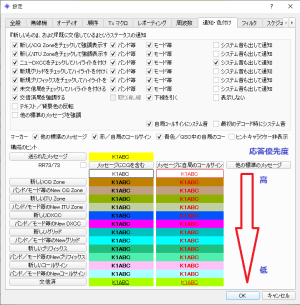



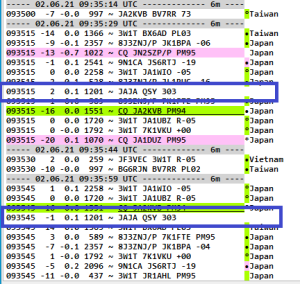


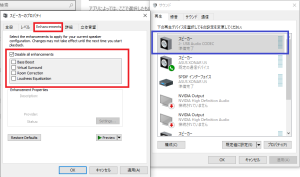


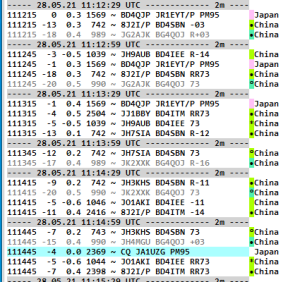


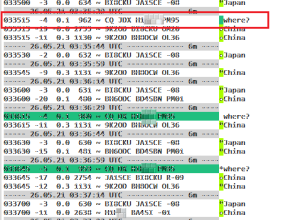
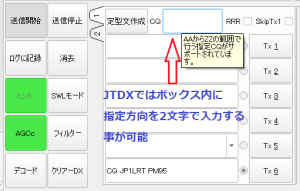
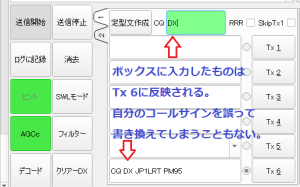
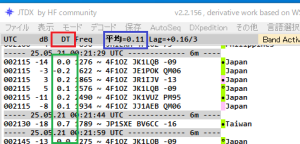


最近のコメント