QSO後の事後作業 ― 2020年08月24日 08時56分22秒
QSO後の事後作業。
交信時に相手のQSLインフォやグリッドロケーターをログに付ける余裕がなかった場合、後からログを編集して入力するかと思います。
以下私の作業例です。
1.JA局との交信
QSLはほとんどの場合JARL Bureau経由なので問題はありません。相手のグリッドロケーターを調べて入れなくてはなりません。相手の市町村によっては、その市町村内で4桁の数字が変わる場合もありますが仕方なしと諦めています。
まずはGoogleで相手のQTHを入力して検索をすると、結果として右側にウィキペデアの情報が表示されます。その右上の地図をクリックして大きな地図を表示させます。
次に https://www.k7fry.com/grid/ を別ページで表示させ、Google検索結果の該当部付近をクリックするとグリッドロケーター情報が得られるので4桁の情報を入力します。
2.DX局との交信
QSL情報はQRZ.comで入手します。Turbo Hamlog を使用しているので簡単に当該局の情報を表示させることができます。編集したい局をダブルクリックしてポップアップさせた後、右クリック、編集と登録、QRZ.COM表示と進めばその局のQRZ.comページに飛びます。しかし面倒なので環境設定でキーを割り当てればその局をポップアップさせた状態でそのキーを押せば一発で表示させられます。
グリッドロケーター情報はデジタルの場合ほとんど交信時に情報を得ていますが、相手がCQではなかった場合等では得られないままログにつけていることもあるでしょう。その際もQRZ.comからの情報を入力します。
ここで忘れてはならないのは wsjt-x.adi への情報追加です。wjst-x.adiを編集しないと、その局が同じバンドで入感した時にNew Gridと表示されてしまう可能性があります。それはJTDXでAutoseq6やAutiseq7で運用していた場合、過去に交信した局をコールしない設定にしているにも関わらず呼びに行ってしまうという現象に悩まされることへ繋がります。面倒かもしれませんが忘れずに入力しましょう。
QRZ.comでその局を表示させた時に表にはQLS情報が出ていないときは仕方なく Detail を見に行きますが、本来は表にも表示させることができます。
Editing the log ― 2020年08月24日 09時01分56秒
We often edit the information in the log after a QSO - entering QSL information, entering grid locator information, etc.
In most cases, QSL information is obtained from QRZ.com.
If the station is displayed on QRZ.com and there is no QLS information on Biography, you have no choice but to go to Detail, but you can essentially display it on Biography as well.
On the QRZ.com own station information edit page, there are two entry points, but I often see people entering only one point. I would love to make sure that you enter both places.
Furthermore, we should not forget to enter the grid locator information.
Most of the grid locator information is obtained digitally at the time of the QSO, but in some cases, such as when the QSO station was not a CQ, the grid locator information may be logged without being available. In this case, you can still enter the information from QRZ.com.
Don't forget to add the information to wsjt-x.adi. If you don't edit wjst-x.adi, it may show as New Grid when the station senses the same band. If you are using Autoseq6 or Autiseq7 in JTDX, you may have a problem that the station is going to be called even though it is set not to call the station you've already QSO'd with in the past. It's a bit of a hassle, but it can't be helped.

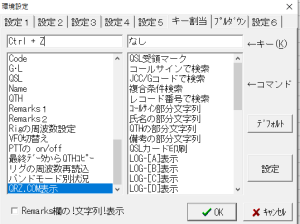
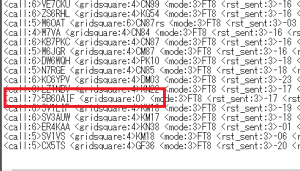






最近のコメント